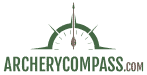For many Archery Clubs nationwide, Fall and Winter can be lean months. The activity begins to fizzle as the membership takes to the woods for hunting season. Outdoor 3D Shoots are placed on hold until the weather turns warm. Meanwhile, operational costs don’t miss a beat. This can strain a club, and new avenues to create revenue are necessary.
For clubs here in Southeast Pennsylvania, Indoor Winter Leagues are a great way to keep activity up and money coming in. Being indoors means that setup is minimal, and the most challenging aspect is the administrative side of running a league. This was a position I found myself in in 2015 when I took over the Stowe Archers Indoor 450 Round.
In this Blog Post, I will walk you through the challenges I faced when I took over the Indoor 450 League. I will explain how I addressed those challenges and share how you can run an Indoor League at your Local Archery Club.

Table of Contents
Taking Over the Indoor 450 Round
In 2013 and 2014, Stowe Archers experienced a loss as two longtime members passed away. They were both pillars within the club and left enormous shoes to fill. During their time at the club, they had made the Indoor Winter Leagues a success – often filling them to capacity. With no one to manage the leagues, the club turned to its membership, seeking volunteers.
It was explained that the Indoor 450 League would be a particular challenge. At capacity, it allowed for 32 Archers and required lots of time to calculate weekly handicaps. The most significant source of friction from league shooters was how long it would take to finalize weekly scores. Would it be possible to develop a system to streamline the process and get scores posted quickly?
I saw an opportunity to escape the old pencil and calculator system and introduce the league to spreadsheets. This would drastically reduce administration time and make scores available within a day or two. I accepted the responsibility and developed a system that I would use for eight seasons.
Indoor 450 Round with Google Sheets
One of the most significant benefits of Google Sheets is that it is a cloud-based live document. Rather than a lone Excel file saved on a personal computer, a Google Sheet could be accessed by anyone with the proper permissions from anywhere through a web browser. Additionally, Google also provides simple tools for embedding and sharing the Spreadsheet.
Below is a sample Archery League Indoor 450 Round Template. It shows the spreadsheet in action and is an example of how it can be embedded on a Club Website. Please note that I have published the entire spreadsheet, including the Setup and Registration Tabs. Under normal circumstances, I would exclude them when placing the spreadsheet on a club website.
Indoor 450 Round Administration
League Format
The Indoor 450 Round is a version of the popular Vegas Round. It utilizes the same World Archery 40cm Target Face shot at 20 Yards. The scoring system remains the same, but the primary difference is how the round is broken out. The Indoor 450 Round comprises three games of 150 Points and is shot as 5 Ends of 3 Arrows.
Our Indoor 450 Round was set up in teams of 4 Archers to build camaraderie between members. The handicapping system would help normalize scores and account for varying skill levels and equipment classes. Teams would shoot a round-robin and accumulate points toward placement in a Final Shoot-Up.
Handicapping
I am the type of archer that can be pretty competitive. I enjoy shooting with people who exceed my skill level because my competitive nature drives me to focus and try harder. Not everyone feels this way, though. The idea of joining an Archery league can be intimidating, especially for beginners. To make Archery Leagues more approachable, we utilize handicapping.
Handicapping allows us to take people of different skill levels or shooting styles and bring the scores closer together. This eases some competitive strain and makes shooting as a team fun because everyone can win.
When I was in charge of the Indoor 450 Round at Stowe Archers, we did handicapping based on Class. Below is a list of our Classes and the respective Handicap Percentage for each. The percentage represents the points added to the shooter’s Gross Score.
- UNL (Unlimited): 70%
- BHTR (Bowhunter): 80%
- OR (Olympic Recurve): 85%
- BB (Bare Bow): 90%
- TRAD (Traditional): 92%
Calculating Scores
To Calculate Scores for the Indoor 450 Round, we need to take the Gross Score (what the Archer shot) and add handicap points. This is done for each archer on the team to create a Team Score. We then take the team score and compare it against another team. A point is awarded for each game won and an additional two points for the overall score.
We’ll walk through the manual calculations using Archer 8 from Team Two (Image below). As you’ll see, manual calculations are tedious, and a tremendous amount of work can be avoided by creating a spreadsheet with simple formulas.
- Calculate the difference between the maximum score and actual score: 450 Points (Max Possible Score) – 395 Points (Total Gross Score) = 55 Points.
- Calculate the per-game difference: 55 Points / 3 = 18 Points.
- Apply Handicap Percentage: 18 Points * 70% (UNL Class) = 13 Points
- Add Handicap to Gross Score for Game 1: 130 (Actual) + 13 (Handicap) = 143 (Adjusted Score)
- Add Handicap to Gross Score for Game 2: 131 (Actual) + 13 (Handicap) = 144 (Adjusted Score)
- Add Handicap to Gross Score for Game 3: 134 (Actual) + 13 (Handicap) = 147 (Adjusted Score)
- Repeat the process for all archers in the league.
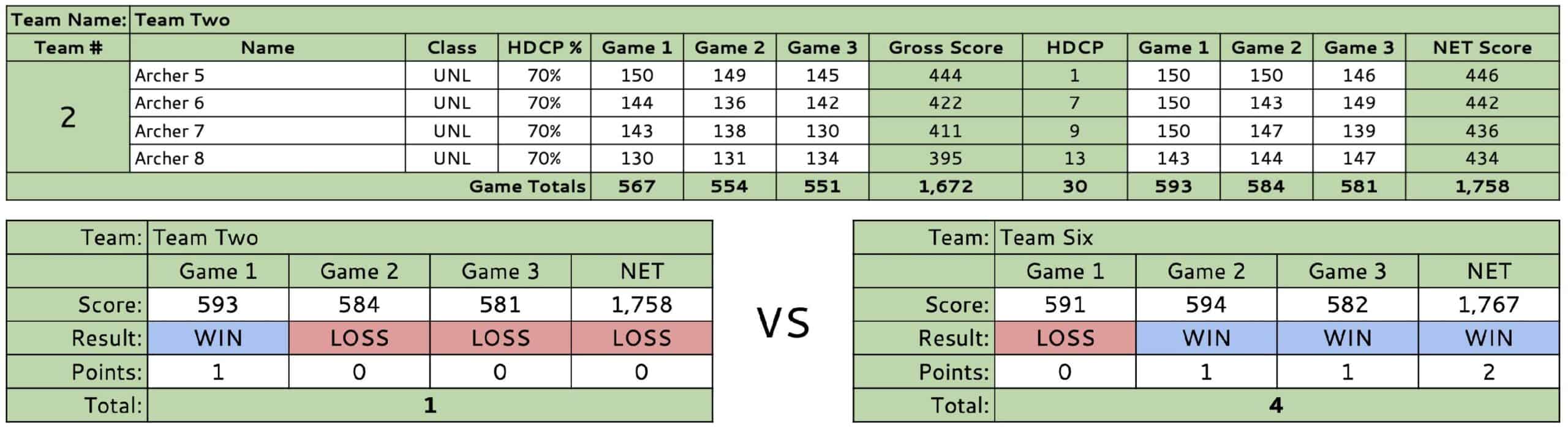
Posting Scores
As mentioned earlier, the most significant source of friction from League Shooters was how long it would take to post scores. Using Google Sheets, we could automate the tedious calculations each week. The process was simplified and only required Gross Scores to be entered – the spreadsheet would handle all the heavy lifting.
On most league nights, I would collect scorecards and enter them as archers packed their gear. Often, scores would be completed and available for viewing before shooters made it home that evening. Because we embedded the Google Sheet on our Club Website, the scores are automatically updated there as well.
Setting Up Your Indoor 450 Round
This blog post aims to save you time setting up and managing an Indoor 450 Round at your Local Archery Club. I have taken my original Spreadsheet and rebuilt it from the ground up. I have incorporated customization fields for your Club and added a few features that I thought would be useful. I encourage you to take the Archery Compass Indoor 450 Round Spreadsheet for a test drive. If you like it, feel free to use it at your club!
Archery Compass Template
To get started, you’ll first need to open the Archery Compass Indoor 450 Round Template in Google Sheets. The document is set to View Only to preserve it from accidental editing. For you to be able to make edits, you’ll need to make a copy of the spreadsheet. You can do that through File > Make a Copy. This will prompt you for a new name and save location.
When the Archery Compass Indoor 450 Round Template is copied, your version will open and be available for editing. If you encounter a problem, verify that you are signed in to Google Drive (this requires a free Google / Gmail Account).
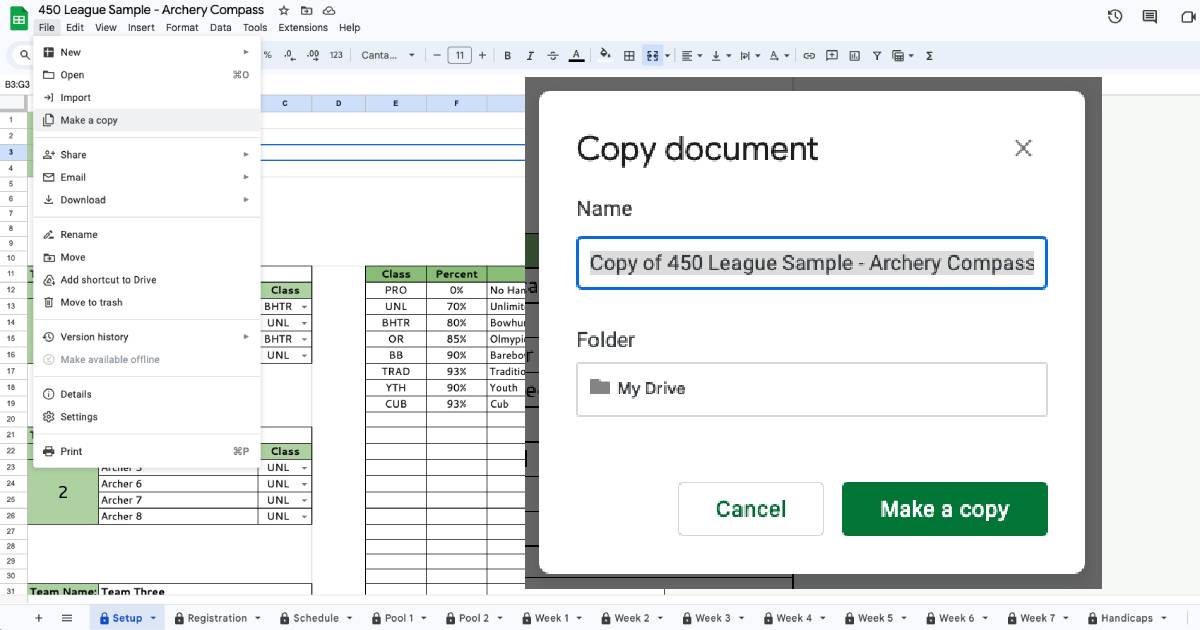
Setting Up Your League
The Archery Compass Indoor 450 Round Template was created with simplicity in mind. I wanted to have one place to edit the bulk of the information in the spreadsheet. This lets you make quick and simple adjustments in one spot rather than editing dozens of cells across the entire workbook.
Headings
Each Tab in the Archery Compass Indoor 450 Round Template contains a header. This places your club information at the top of each sheet if you want to print and post a physical copy for archers to view. The Header is made up of three customizable lines of text. The last line is an advertisement for Archery Compass and has been hard-coded into each sheet.
- Heading 1: Largest Line – Intended to be a Title
- Heading 2: Smaller Line – Intended as a Sub-Title
- Heading 3: Smallest Line – Intended as Supplemental Information
- URL: This Web Address creates a Hyperlink in the Heading 1 Space.
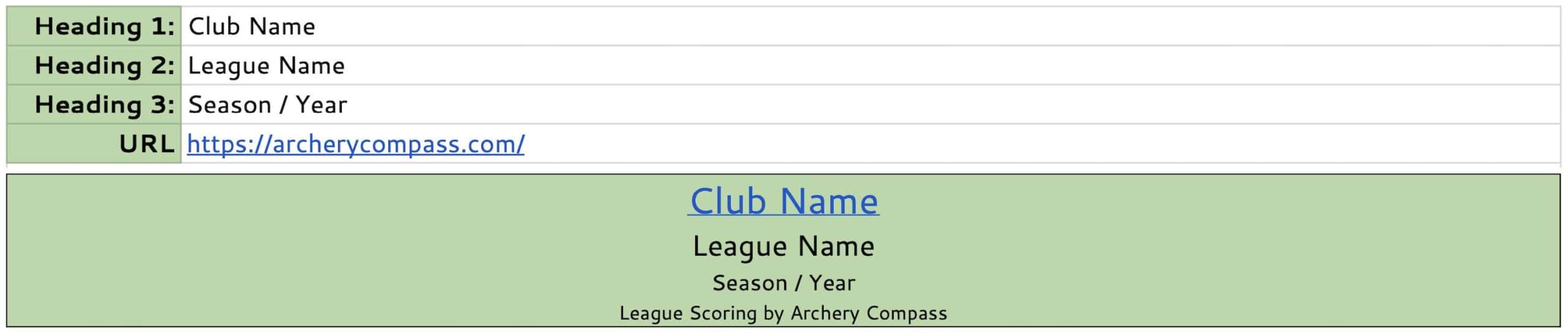
Max Score Per Game
The Max Score per Game cell provides some flexibility to the template. By inputting a number between 1 and 9999, you can deviate away from the 150 Round that this template was intended for. By default, this value is set to 150. Adjusting this number still requires that 3 Games be shot per matchup.
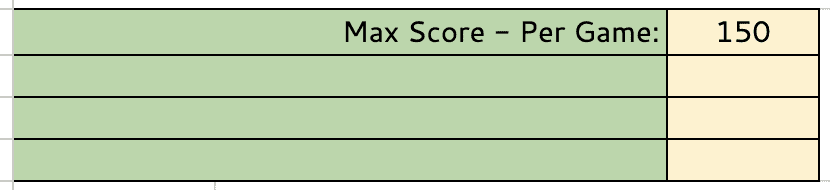
Handicapping
The Handicapping Grid provides flexibility in the way league scores are manipulated. The class cell is meant to be an abbreviation of your classification. The percent cell must be a percentage – using anything other than a number will break the formula. The notes cell is a place to make comments for yourself and is not used anywhere else in the template.
Handicapping can be as simple or as elaborate as you prefer. If you want dead simple, apply a single Class and Percentage to all archers. If you want something more complicated, there is space for over 70 custom handicaps. You could create Sub-Classes (UNL-A, UNL-B, UNL-C, etc) and apply a different percentage for each skill level within the Unlimited Class. This will allow you to fine-tune scoring and make head-to-head matches incredibly close.
The Class Field must be unique. If you have a duplicate (2 Instances of “UNL”), the cells will be highlighted in Red, and only the first instance will be used for calculations.
It is recommended that classes be locked at the start of the league. Changing the handicapping for an archer mid-season will retroactively adjust scores in previous weeks. Correcting this problem requires manual overrides of the formulas and is not recommended.
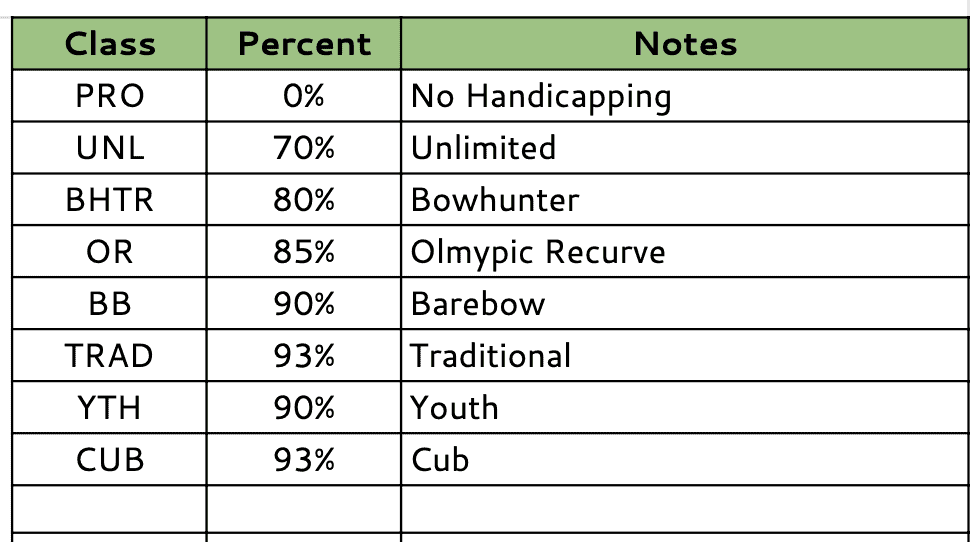
Teams
I used Team Numbers instead of names in the earliest version of the Indoor 450 Round Spreadsheet. I didn’t think anything of it until we started shooting the league. I can’t tell you how many times I was asked; I forgot my team number – what is it again? The Team Name cell allows each team to have a custom name so that they can easily identify where they are on the Schedule Tab. Updating this field will update all other sheets.
Teams are made up of Four Archers. Their names will be placed in these cells and automatically updated on all other sheets. Teams can be one, two, three, or four archers – as long as all teams are equal, the scoring system will work. The Class field has a dropdown selection allowing you to choose any classes created in the handicapping section.
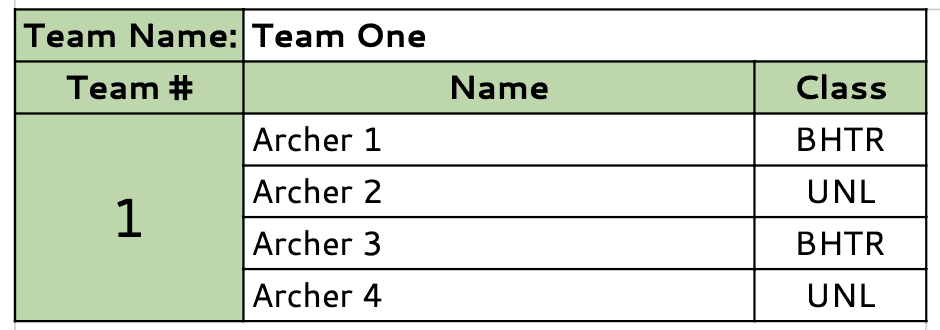
Registration
The Registration tab was created to help keep track of money on League Nights. At Stowe Archers, we offered a discount to those who wanted to pay their league dues in full. This was our way of limiting how much cash needed to be handled before we could start shooting. Entering a value in the PIF (Paid in Full Field) will gray out the cells for the remainder of the league.
For those who prefer to pay as they go, the payment amount will be entered into the appropriate cell for the Week and Archer. Once entered, the cell becomes greyed out to show no longer outstanding. Payments for each week are totaled up at the bottom of the registration sheet. Archer Names and Team Information are driven from the Setup Tab and do not need to be edited.
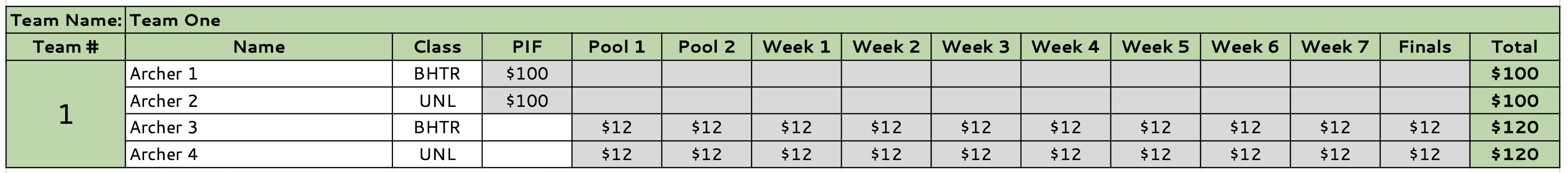
Schedule
The Archery Compass Indoor 450 Round was designed to be shot as a round-robin tournament. Teams face off head-to-head for a series of seven weeks. The Schedule Tab shows which teams will be shooting against each other on a given week. Formulas on other sheets drive all fields on this sheet.
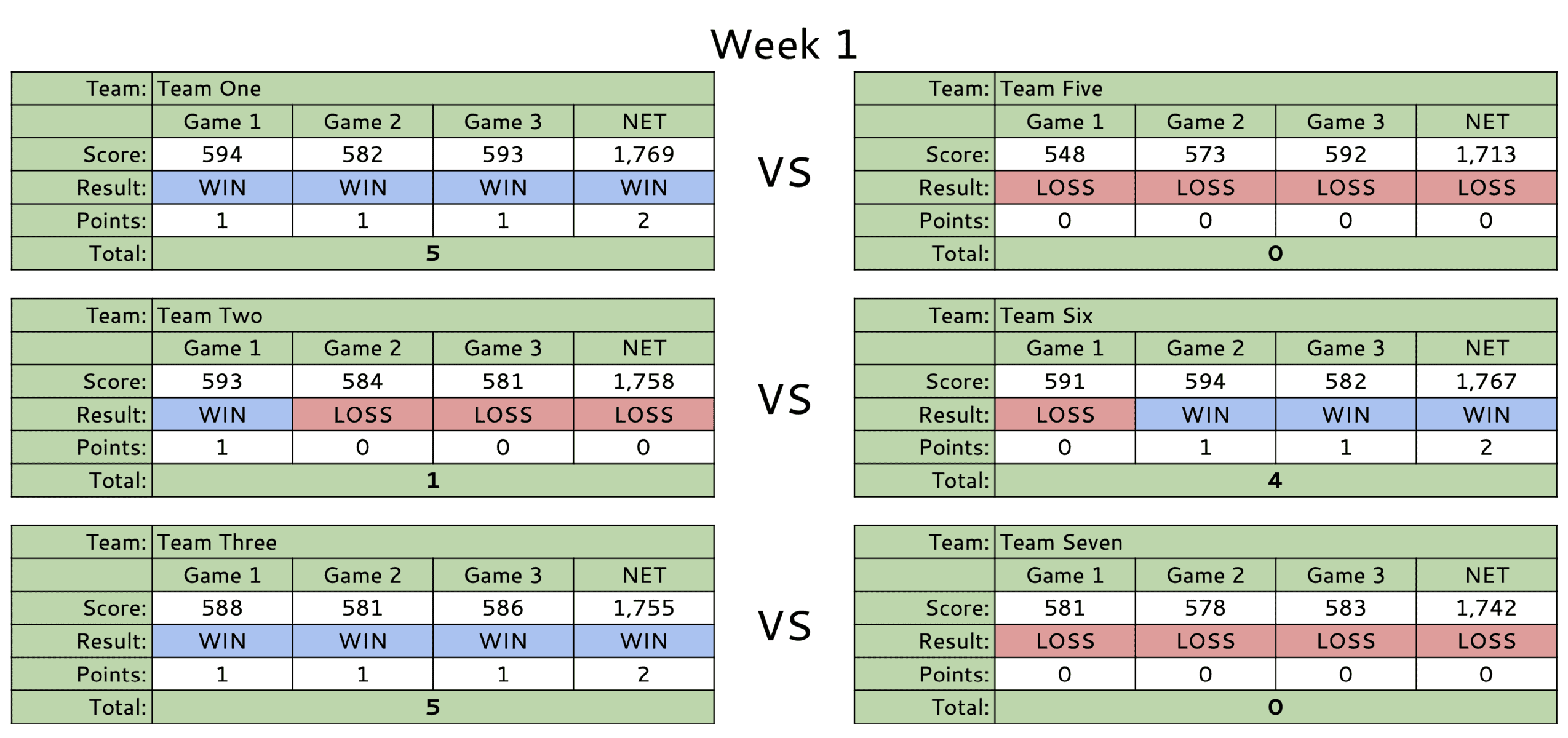
Pool Scores
When it comes to Archery Leagues, life happens. On any given week, a participant may have something that prevents them from attending. Pool Scores are a way for league shooters to bank scores so their team doesn’t suffer if they are absent. The Archery Compass Indoor 450 Template allows space for 2 Pool Scores.
The Pool 1 and Pool 2 sheets are formatted the same as a shooting week. Handicaps are applied, but those scores don’t count until they are manually copied and pasted in the week they are used. Only the Gross Scores should be copied when needed.
At least one Pool Score is necessary for Handicapping to function in Week 1. We recommend using the Pool Scores as Pre-Season Shoots to knock the rust off and generate Handicaps for when points go toward league standings.
Scores are to be entered in the Gross Score Cells (highlighted in yellow). Handicapping and Adjustments are automated.
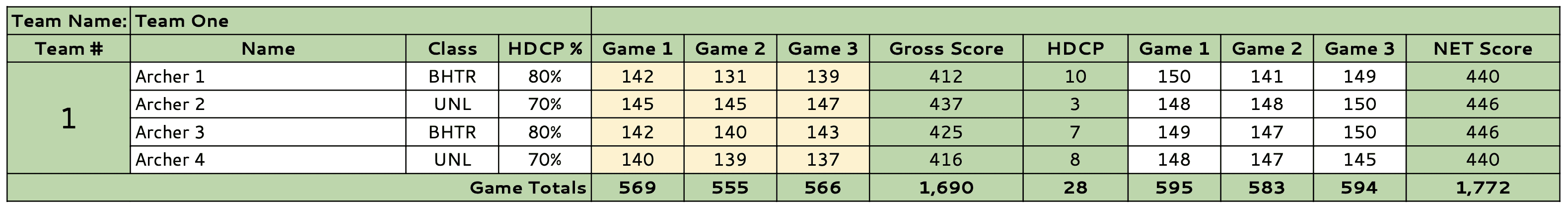
Weekly Scores
Weekly Scores are formatted the same as Pool Scores. Weekly Scores should be entered in the Gross Score Cells (highlighted in Yellow). Handicapping and Adjustments are automated.
If a League Shooter is absent, a Pool Score should be manually Copied and Pasted (Gross Scores Only) to the appropriate week. Handicapping and Adjustments are automated.
Weekly Scores are used to drive League Standings and update the Schedule Sheet. This is all automated based on the values entered in the Gross Score Cells.
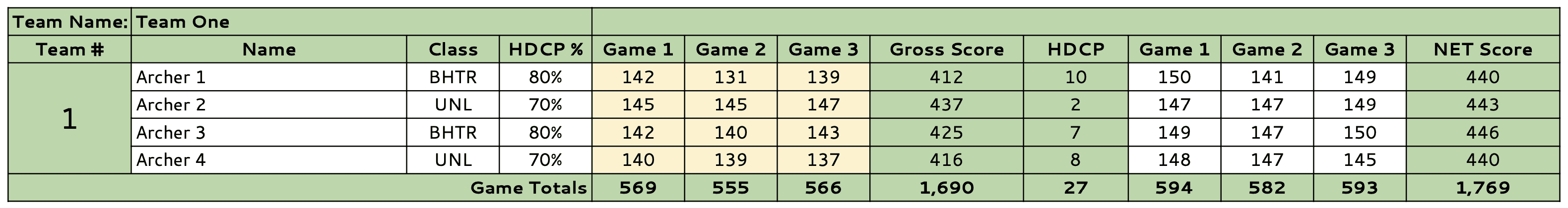
Handicaps
Formulas on other sheets automate the Handicap Sheet. No changes need to be made on this sheet.
Handicapping is calculated as described in the Calculating Scores Section of this blog post. The formula effectively divides the difference between the maximum score (450 Points) and the actual score by three games. That value is multiplied by the handicap percentage entered on the Setup Sheet.
The Archery Compass Indoor 450 Round Template uses a rolling handicap system. Each week, the spreadsheet will determine the lowest handicap shot in all previous weeks and apply it. This method encourages archers to shoot their best each week, as their handicap can only be lowered throughout the season.
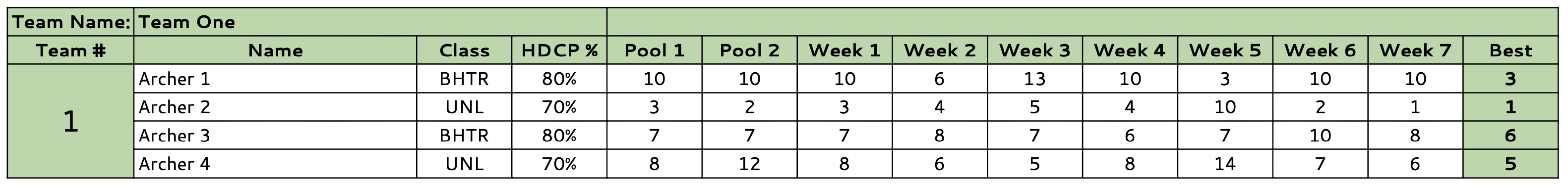
Standings
Formulas on other sheets automate the Standings Sheet. No changes need to be made on this sheet.
The Standings Sheet pulls the total points earned on the Schedule Sheet and places each team on a ladder. This league was designed with a Shoot-Up Final in mind. The 8th Place Team would shoot against the 7th Place Team, and the winner would move on to shoot against the 6th Place Team. The process is repeated up the ladder, allowing the last-place team the possibility to come from behind and win it all!
Points are earned from the round-robin matches. 1 Point is Earned for Winning a Game, Half a Point is earned for a Tie, and 2 Points are earned for winning the Overall Match.
The bottom of the sheet contains a list of the Top 10 League Shooters by Average and Adjusted Score. Both lists incorporate handicapping to allow all classes to rank.
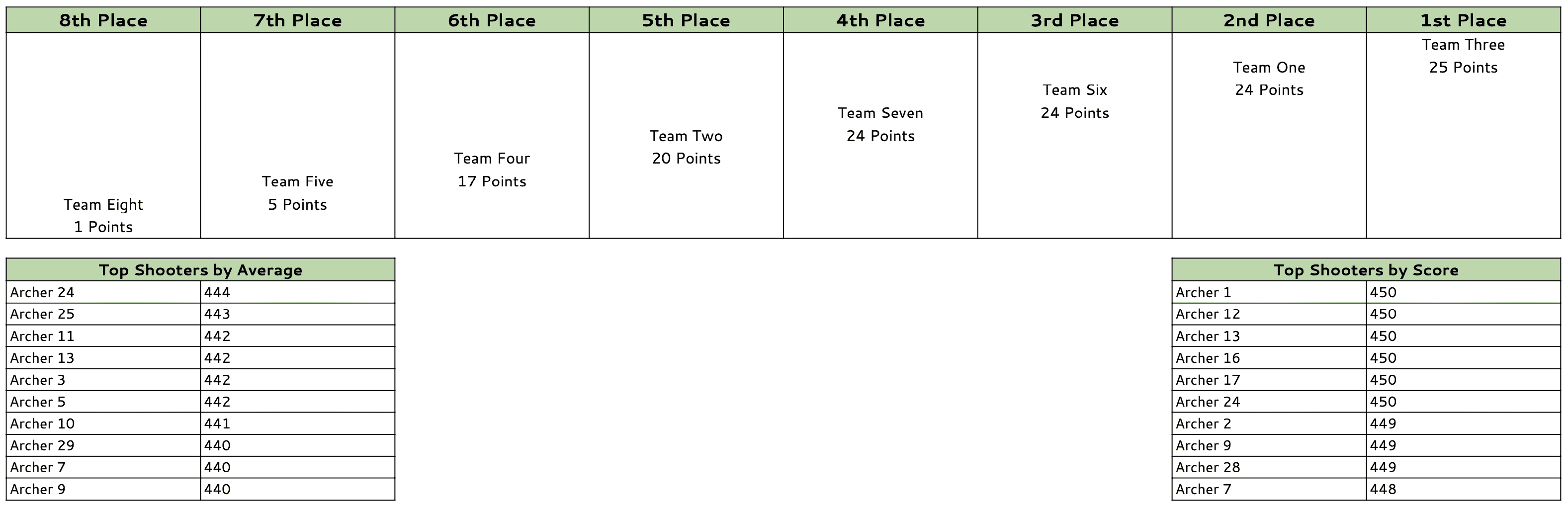
Scorecards
The Scorecard Sheet is a Static Scorecard meant to be printed and used for manual scoring. This sheet should be distributed to each team and turned in after the Indoor 450 Round is complete. The League Administrator will check these cards for errors and enter Gross Scores into the appropriate week.
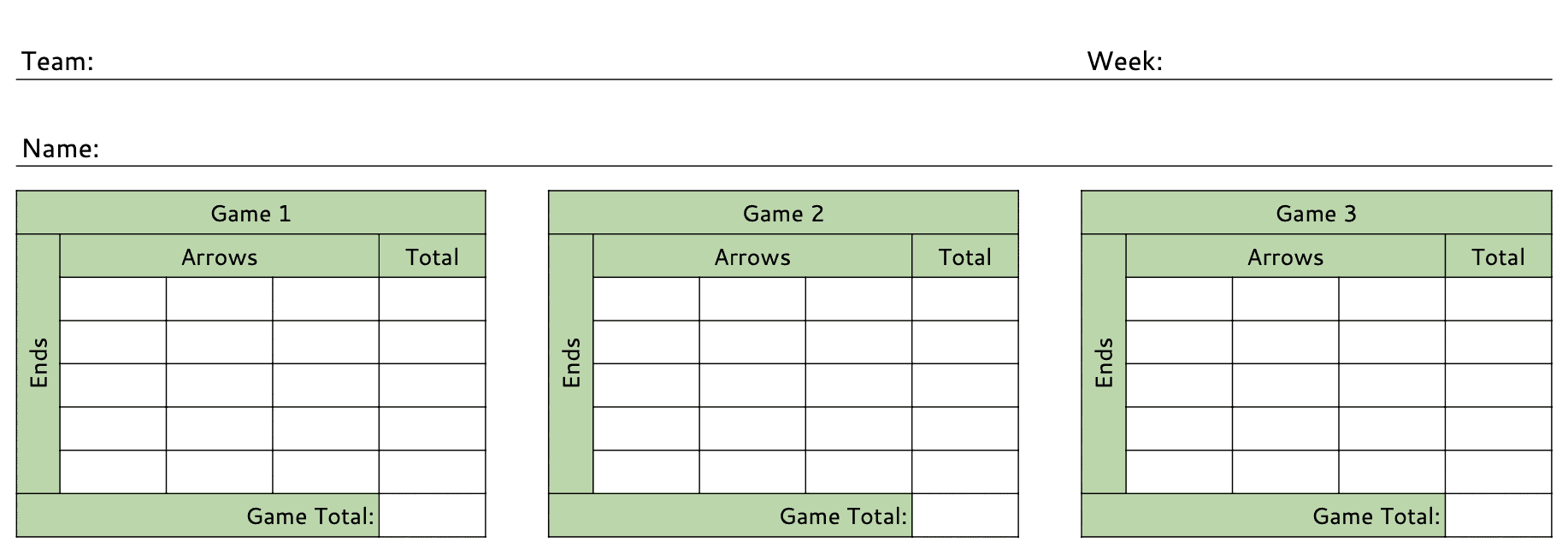
League Finals
When I ran the Indoor 450 Round Finals in the past, I followed a Shoot-Up style that allowed the last-place team to come from behind and move up the rankings. The Archery Compass Indoor 450 Round Finals Sheet has been built with this in mind. The shoot format is flexible and allows you to enter the round scores manually. They can be shot as a game of 150 points or an entire 450 Round.
The Team Names are automated based on the Standings Sheet and updated based on scores entered. We recommend using the “Best” Handicap for the season and manually adjusting scorecards at the time of shooting. Input the adjusted scores in the yellow highlighted cells.
As a word of advice, we recommend breaking the finals into two sessions to keep the First Place team from sitting all night waiting for their matchup. More sessions may be required if you are shooting an entire 450 Round. In the event of a tie, a Single Arrow Shoot-Off can occur with that score in the Game 2 or 3 cells.
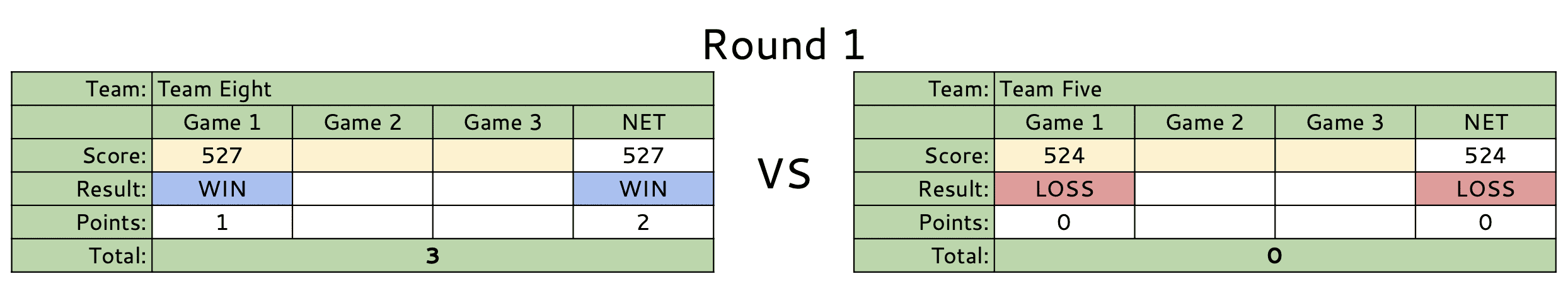
FAQ
Is The Archery Compass Indoor 450 Round Template Free?
Absolutely! You can use the Archery Compass Indoor 450 Round League Template for free. This template was created to lend a helping hand and save your club time in setting up and managing an indoor target league. If you find the template helpful and would like to buy me a coffee, you can use my WaltInPA LLC Ko-Fi Button Below.
I found a bug!
The Archery Compass Indoor 450 Round Template was built in my spare time. It contains dozens of formulas to automate league administration tasks. Bugs are bound to exist, and if you come across one, please let me know so I can correct the problem. You can email me at ArcheryCompass@Gmail.com or leave a comment on this post.
What If My League Isn’t Full?
Having a league that isn’t full or a team that isn’t even can be challenging. The Archery Compass Indoor 450 Round Template does not include automation to account for this. The simplest solution to this problem is to use the GHST (Ghost Shooter Class) and input a fictitious score each week. This can be a random score from a previous week, a duplicate score from another shooter on the same team, or a league-average score.
I Need Help Setting Up My League
I have tried to make the Archery Compass Indoor 450 Round Template easy to use. All cells that you are intended to edit have been highlighted in yellow. In addition, Cell Data Protection has been enabled to preserve the formulas and areas that were not meant to be changed. If you receive a warning popup, you are likely trying to edit something that should not be changed.
If you still need help using the template, please email me at ArcheryCompass@Gmail.com or leave a comment on this post. I’ll do my best to lend a helping hand.
Change Log
| Version | Date Modified | Description of Change |
|---|---|---|
| 1.1 | 12/30/2023 | Added option to adjust Max Score per Game |
| 1.0 | 12/03/2023 | Archery Compass Indoor 450 Round Template Published |